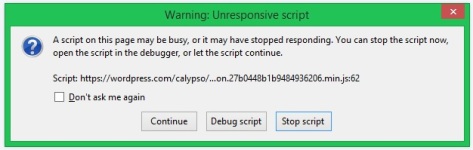In the past, long before the internet, it was difficult to interact with authors. They could be contacted by mail, and maybe you could see them at an event, but it was not easy to seek them out otherwise. These days, the internet has provided both authors and readers a way to communicate easily. Some authors are very involved with the public, others are not. So, where can you find us online?
 Question 58 – What are some online forums or websites you use to have discussions with other authors?
Question 58 – What are some online forums or websites you use to have discussions with other authors?
D. T. Nova
Honestly, the most interaction I have with other authors is probably actually in the comment sections for authors’ blogs.
Aside from that, I spend some time on Goodreads’s forums.
Gregory S. Close
Although it’s as much with readers as authors, I find the r/fantasy community of Reddit the best outlet for all things fantasy. Good discussion. Honest (mostly polite) disagreement. Great interactions. Otherwise, I interact with a few of my author friends and acquaintances on Facebook or by email.
Paul B. Spence
I don’t.
Caren Rich
I use Critique Circle- that a good place to get basic critiques of a story. I am also a member of several FaceBook author groups. The most useful ones are Clean Indie Authors and Indie Authors. You have to be careful with Facebook groups some of them are just out to promote what they write and aren’t good for troubleshooting. I’m also a member of Sisters in Crime, a mystery writers group. I highly recommend them. You have to pay to be a member but it is worth it. They offer classes every month that well worth the money.
Allen Tiffany
CritiqueCircle is where I spend 97% of my time online ref my writing. In addition to cycling stories through, I’m active on the boards there and enjoy the discussions. Other than that, there are a few blogs I’ll post to – this being one of them.
H. Anthe Davis
I’m kind of reclusive, alas — I know I should reach out more, but I’d rather stay in my little writing-cave, ignoring the world. That said, I hang out a bit on the Fantasy Faction forums, though not frequently; I tend to go months between actual posts.
Eric Wood
As of right now the only site I use to converse with other authors is WordPress where I blog.
Elizabeth Rhodes
Year-round I use CritiqueCircle. Even though I only frequent a few of the threads there are enough familiar faces to make me feel comfortable opening up. Around November I go to National Novel Writing Month’s site, but I don’t know people there as well. For a while I used to go to the writing forums on Gaia Online, and it was a good place to talk about writing once you found where the regulars stayed. But it was difficult for me to keep up with three places at once and I haven’t been as active there.
S. R. Carrillo
Honestly? The blog and, sometimes, YouTube. I need to find some, I suppose. I didn’t know that was a thing.
Jean Davis
The website I use most to connect with other writers is Critique Circle.
Tracey Lynn Tobin
The biggest one for me is the NaNoWriMo website/forums. There are tons of awesome people on there. You can talk to people from one side of the planet to the other, or you can hunt down people who live right down the road from you pretty damn easily. Plus there are tons of resources (there’s an entire forum dedicated just to helping each other answer weird questions that you need for plot reasons), and lots of fun stuff to keep you busy when you need a few moments to procrastinate. Not to mention, in recent years lots of big companies have gotten into supporting NaNoWriMo, so you’ll find all kinds of software developers offering trials of their writing programs, companies offering big discounts on things like editing and cover design, and lots and lots of writers sharing info on who is accepting submissions right now or which website is having a big contest at the moment. It’s got a little bit of everything, and all of it is helpful. 🙂
Jay Dee Archer
You’ll find me online in several places, though I haven’t always been very active in some of them. Of course, you’ll find me on WordPress, including this blog and a few others I frequent. Outside of blogging, I’m regularly on Critique Circle, though I could be more active there. Once I get back to writing and posting Journey to Ariadne, I’ll be active there again. I’m also around on Goodreads sometimes. I’ve been meaning to take advantage of Reddit’s fantasy and science fiction groups. And I’m also on Youtube.
How about you?
If you’re an author, where do you spend time online talking with other authors and readers? If you’re not an author, where do you like to talk to authors?